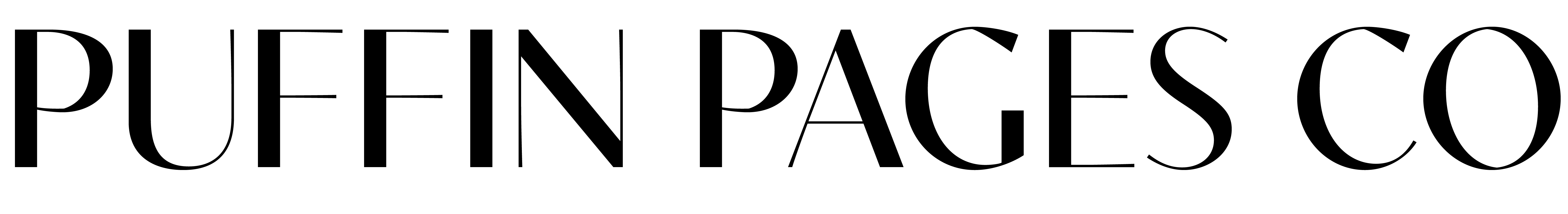Cutting Guide
This cutting guide provides a step-by-step on how to trim Puffin Pages Co's printable planners to size.
This guide is applicable if you are using the ‘True Size’ (with crop marks) file or the ‘Spread’ file to print on a larger paper such as A4 or Letter size paper.
Exceptions: this guide is not suitable if you are using the ‘Spread’ file for Pocket, Pocket Plus, A5 and Half Letter sizes.
PAPER TRIMMER
You will need a paper trimmer such as a blade trimmer, rotary trimmer or guillotine.
Alternatively, you can also use a precision knife (e.g. X-Acto knife) together with a ruler and cutting mat.
STEP-BY-STEP CUTTING GUIDE
Step 1
Cut across the top of the sheet using the top horizontal crop marks as guides (Cut 1).
Step 2
Cut across the middle of the sheet using the middle vertical crop mark as a guide (Cut 2). You will now have two sheets. Flip over the left sheet. The side for hole-punching should be on the left side of the page for both sheets.

Cut 1 and Cut 2
Step 3
Using the ruler on your paper trimmer, align the top of the sheets to the width of the planner insert (for example, for Personal size, this would be 95mm or 3.75”) and cut across the remaining crop mark (Cut 3).
Step 4
Rotate the sheets counter-clockwise and align the sheets to the height of the planner insert (for example, for Personal size, this would be 171mm or 6.75”) and make the final cut (Cut 4).

Cut 3 and Cut 4
GENERAL TIPS
- Refer to our size guide to get the right dimension (height x width) for your printable planner size.
- Ensure your paper is aligned straight against the top of your paper trimmer to avoid slanted/crooked cuts.
- Opt for a paper trimmer that has a backstop (for example, this one). This helps ensure your paper is straight as well as ensuring an accurate cut.
- Alternatively, you can also use a washi tape to place guides on your paper trimmer where the paper should be aligned. This also helps with repetitive cuts.